Well I'll try to do this step by step.
there's a few sites I know that can upload images
www.Flickr.com
www.photobucket.com
www.tinypic.com
From the phone,
*) How I get pictures online, I email the pictures to my email account.
*)Check email inbox or spam, click download image and save it to my laptop
*) I choose a host site but for this I'll use photobucket.
*) I'll also guide you through upload image feature found when replying or making a topic
1.from your phone send the picture to your email address. It would either show up as a
inboxed message or spam

2.open the email up, click download

3.save the picture
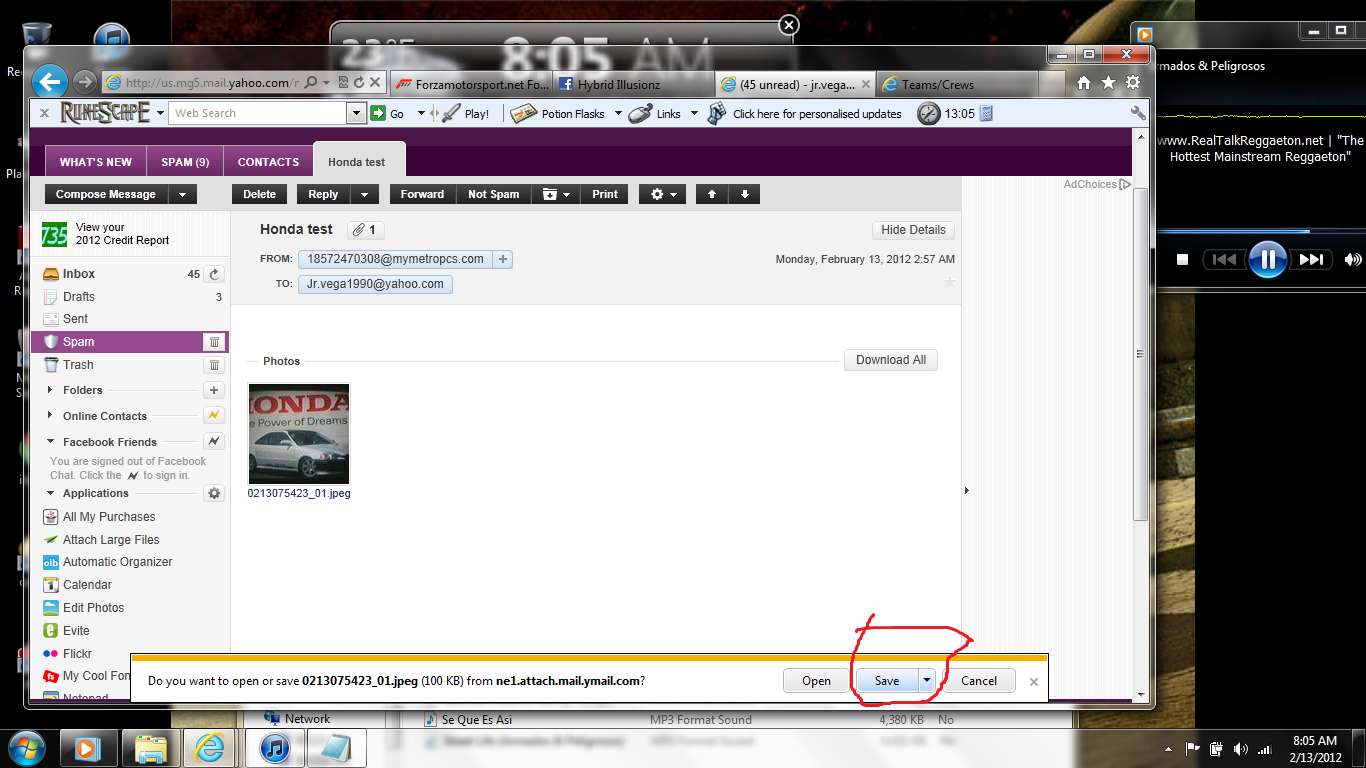
4.it would show up here

(from this point on I'll guide you through two ways)
5.sign into photobucket or create an account and click upload

6.click that big green button

7.click recent places and then downloads

8.my picure is right there... click it

9.it's going to load up and then click save and continue

10.hover your mouse over the image and go down to " IMG" annd click on that it will
copy (or just right click that link and copy)

11. Post it either in text box circled or in the little box circled both do the same thing

12.and here we go

there's a few sites I know that can upload images
www.Flickr.com
www.photobucket.com
www.tinypic.com
From the phone,
*) How I get pictures online, I email the pictures to my email account.
*)Check email inbox or spam, click download image and save it to my laptop
*) I choose a host site but for this I'll use photobucket.
*) I'll also guide you through upload image feature found when replying or making a topic
1.from your phone send the picture to your email address. It would either show up as a
inboxed message or spam

2.open the email up, click download

3.save the picture
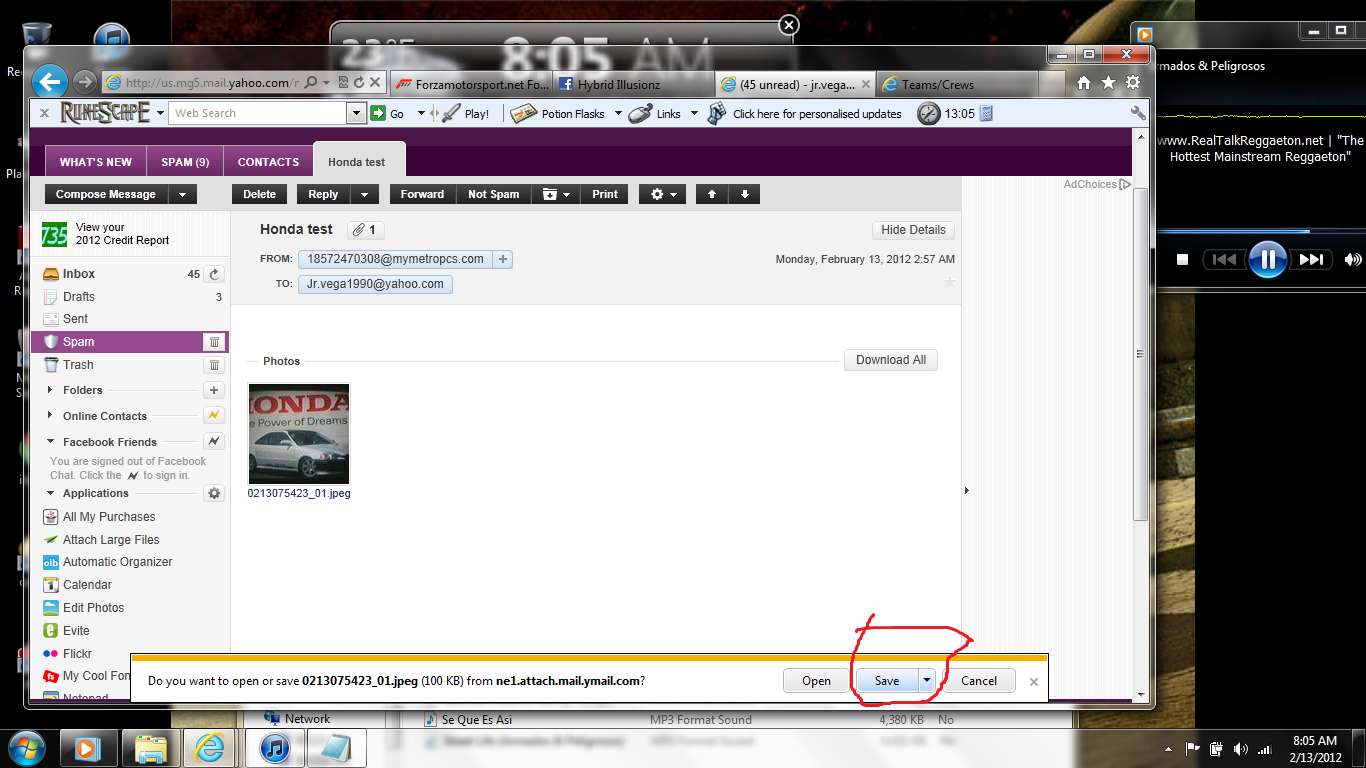
4.it would show up here

(from this point on I'll guide you through two ways)
5.sign into photobucket or create an account and click upload

6.click that big green button

7.click recent places and then downloads

8.my picure is right there... click it

9.it's going to load up and then click save and continue

10.hover your mouse over the image and go down to " IMG" annd click on that it will
copy (or just right click that link and copy)

11. Post it either in text box circled or in the little box circled both do the same thing

12.and here we go












